
29-08-2015, 04:47 AM
|
|
Samster
|
|
Join Date: May 2011
Posts: 597
Mentioned: 0 Post(s)
Tagged: 0 Thread(s)
Quoted: 1 Post(s)
|
|
|
Re: Newbies HELPLINE.. Newbies Please post your question here.
Quote:
Originally Posted by Big Sexy

Question 55. How to upload and share an image from your computer to the forum
Note : This feature is only available for premium members and you will only be able to upload JPG, GIF and PNG files for now.
Step 1. When you start a new thread or reply to a post, you will see a new "sammyboy image" icon.
click on it. ( note : quick reply and edit dont work for now, will come later)
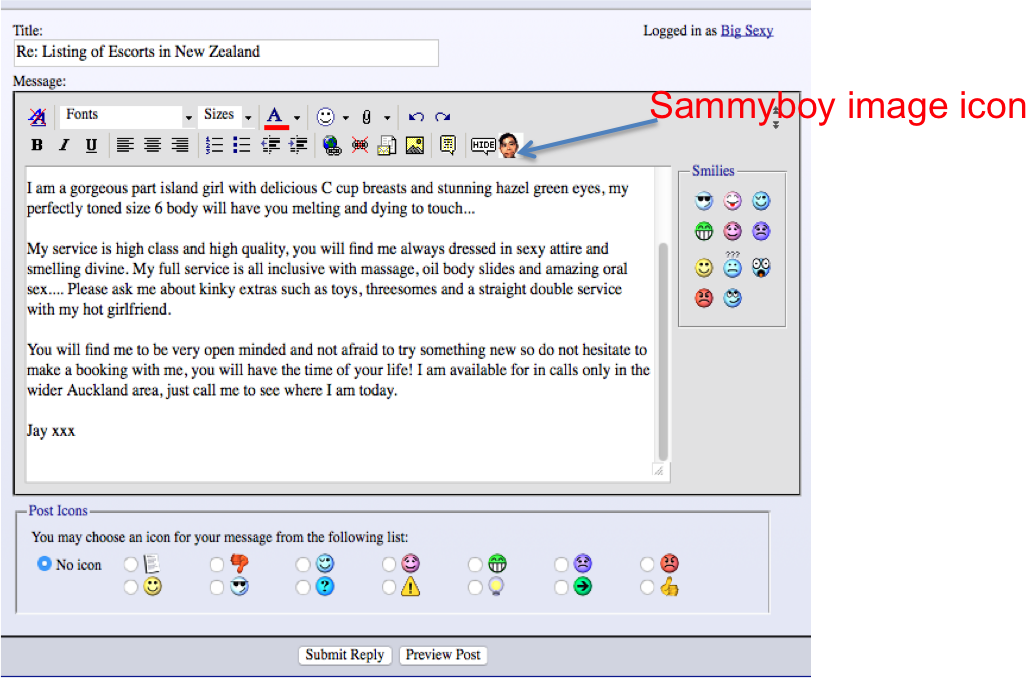
Step 2. A new popup windows will appear when u click on the the new sammyboy image icon  .
 Step 3.
Step 3. The popup window will close automatically after you have successfully upload your file. you will now see the image link, Please do not remove the link.
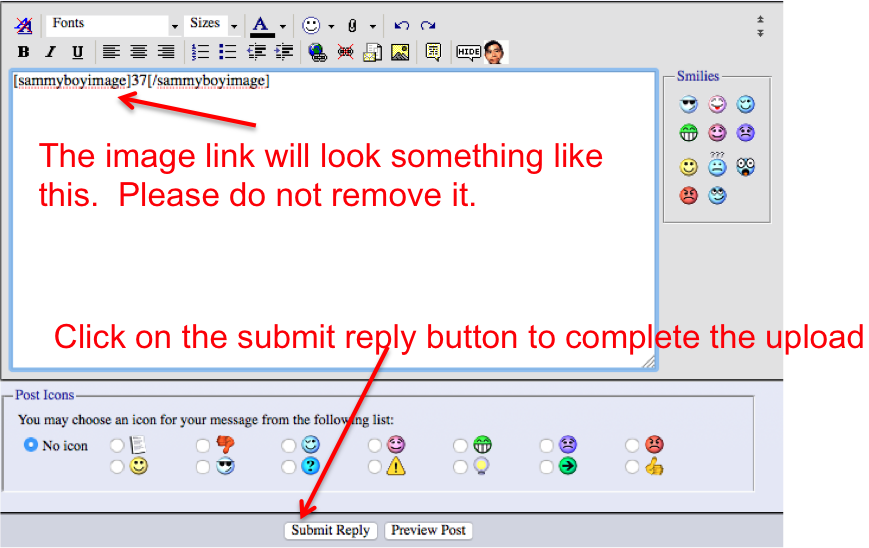
|
Any maximum size for uploading?
|