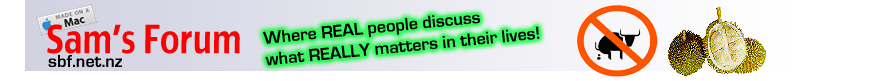
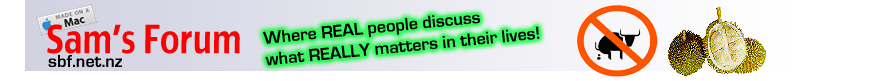 |
|
#16
|
||||
|
||||
|
Re: Completely private browsing
I have a solution that I use for surfing at home, and I believe it works best:
Firstly, I only have a work laptop and no personal laptop. Plus my OC is one of those super control freak types who also want to borrow my phone, scan my PC (you name it, she wants to see it). What I do is have 2 browsers installed: 1. Chrome - for normal surfing, and logged into Google so there's an entire surfing history et al 2. Firefox - which I always use in 'Private Browsing' mode, for all the porno, sbf, megaupload sites So, when in guai guai mode, whip out Chrome and just click away. When no one else is around, use Firefox in private mode: no history, no record of having been anywhere. And if anyone suspects that you're wiping away your history (like any smart chick these days will think), you have evidence on your other browser and in Google of you checking out innocent Facebook and Pinterest and other crap. It's a little troublesome, but hey - we all should be willing to go that extra mile for extra peace of mind yah? |
|
#17
|
|||
|
|||
|
Re: Completely private browsing
Good point brother. Fortunately, I'm of the generation where my CO/wife can barely use a computer-she can use the home desktop to access her emails but that's about it. She never goes near my PC and wouldn't even know how to switch it on let alone check browsing history. I guess another solution is to use an internet cafe for this kind of surfing............
|
|
#18
|
|||
|
|||
|
Re: Completely private browsing
I always delete my browsing history.
|
|
#19
|
||||
|
||||
|
Re: Completely private browsing
If you REALLY REALLY want to be sure that no one can see what you have been browsing, use the following tools:
1. Download and install Truecrypt, start the "Truecrypt Volume Creation Wizard" and create an encrypted 3GB file. The file name can anything, so be creative with the naming, and put the file in the C:/Windows directory since it has so many files in it, it will be difficult for anyone to know if this big file belongs to Windows or not. 2. Mount the encrypted volume with Truecrypt. This will show up as another drive. e.g. D:\ or whatever drive you chose when you mounted it. 3. Download Firefox Portable and install it in the new drive. 4. Surf away in private, and when you are done, unmount the drive with Truecrypt, and no one will be the wiser, since all the history, cache, etc, are on the Truecrypt volume only and no one even knows you have another browser installed in your PC. Happy private surfing!! |
|
#20
|
||||
|
||||
|
Re: Completely private browsing
Quote:
How about this? Set up a joint account with her. Let her surf as well under the joint account. She may or may not like it. Then when she isn't around, log off the joint account and log into your personal account to do whatever you want. Then log off personal account and back into joint account. That way, even if she sees a history of forum threads, she won't get suspicious. |
|
#21
|
|||
|
|||
|
Re: Completely private browsing
I found the solution is to stop indexing service, this way the searches become slow but u dont get caught. Then use something like PurgeIE to remove all traces of browsing. Inprivate browsing also helps. So seems to be a good solution.
|
|
#22
|
|||
|
|||
|
Re: Completely private browsing
For me, I will download safari for porn and sbf as they have private browsing so no trace no nth. Just use IE for the rest of the healthy surfing can liao.
If OC ask why got safari, just bluff say download Itunes den also download lor... 
|
|
#23
|
|||
|
|||
|
Re: Completely private browsing
No need all this extra soft nowadays.
For Prevention: On Google Chrome, click the "Wrench" icon and select "New Incognito Window"... whatever you surf there, your logins, etc will not be saved into the History or Cache... even if you click "Remember Me" when you log in, it will be forgotten. Everything you open from that window is automatically in a incognito tab/window. On IE 8 and higher, click the "Gear" icon, select "Safety" then select "InPrivate Browsing". Short cut key is Shift + Ctrl + p. Works the same as Chrome's "Incognito Window". For Firefox, there is something similar, but I don't know how to open it or what it's called. As mentioned in post above mine, Safari also have private browsing. Actually, all the current versions of major browsers have private browsing. For Cure (meaning, you forgot to open in Incognito/etc mode): - Close the page and clear history. - If you logged in, make sure you clear cookies. Chrome as plug-ins that you can install that allows you to delete Cookies from the toolbar. - If your GF/Wife knows how to dig through the cache, then you need to clear cache. If not, I wouldn't bother... unless you have a psycho GF/Wife who hires a P.I. to investigate whether you surf porn, call chicken, flirt on AFF, etc.
__________________
I am not and I don't pretend to be an angel or a guru. I am also dealing with my own flaws, weaknesses and problems. If I share my experiences, thoughts and opinions, it is only in the hope that other Samsters might find some gems in them to help themselves. Status: Trying to retire |
|
#24
|
|||
|
|||
|
Re: Completely private browsing
If u are reading from iphone, u can enable private browsing as well in Settings > Safari
|
|
#25
|
||||
|
||||
|
Re: Completely private browsing
Thanks for the tips bRos, cheers ................
__________________
" Life is what happens when you're too busy making other plans." - John Lennon " All that is needed for Evil to succeed is, that decent human beings do NOTHING. " - Edmund Burke |
|
#26
|
|||
|
|||
|
Re: Completely private browsing
|
|
#27
|
||||
|
||||
|
Re: Completely private browsing
Thanks bros for the good suggestions on here, I'd be more of a fan of nudedudez's method though usually a separate browser or private browsing should work in many cases.
About private browsing in Firefox, it is also invoked with Ctrl-Shift-P or by going to the Firefox menu, and selecting Start Private Browsing (just after "New Tab"). You select "Stop Private Browsing" to turn it off and end the private browsing session, though. http://support.mozilla.org/en-US/kb/Private-Browsing There's also a plugin to switch to/from Private Browsing that may be useful, I have not tried it https://addons.mozilla.org/en-US/fir...vate-browsing/ |
|
#28
|
||||
|
||||
|
Re: Completely private browsing
since you mentioned you using IE8, you already have porn mode as one of the features. use it and nobody would know what you surf.
http://windows.microsoft.com/en-US/w...ivate-Browsing
__________________
4/7/12: Cleared my inbox. Can send me message again. Ran with hot pink FBT shorts, inner netting removed, can feel so many eyes ogling at my long fleshy legs. Selective lady who is nymphomaniac and like to wear sexy when clubbing. Message/Add me as contact to club together. |
|
#29
|
|||
|
|||
|
Re: Completely private browsing
Easy! Use firefox or chrome.
For chrome: press CTRL + SHIFT + n For firefox: press CTRL + SHIFT + p This will open a new window to let you do your private browsing. Pages you view in this window won't appear in your browser history or search history, and they won't leave other traces, like cookies, on your computer after you close all open incognito windows. Any files you download or bookmarks you create will be preserved, however. |
| Advert Space Available |
 |
| Bookmarks |
|
|